Becoming a successful seller on Amazon isn’t as complicated as you’d think.

For over two decades, Amazon — the largest online retailer in the world — has helped vendors sell their products. Today, more than 40% of the ecommerce behemoth’s sales can be attributed to third-party sellers.
The benefits for businesses and individuals are clear: sellers who use Amazon can build on the popular online retailer’s brand and infrastructure, drastically expanding their reach when compared with potential sales from the average small business’s website. Best of all, the cost of admission to this highly coveted platform isn’t as high as you might think. Follow our guide to gain a better understanding of the ins and outs of selling your products on Amazon.
What is FBA?
If you want to sell with Amazon, you’ll have to learn their lingo. For instance, do you know the difference between Fulfillment by Amazon (FBA), Selling Services, Vendor Express, and Amazon Pay? Let’s take a closer look:
Fulfillment by Amazon
While you may want to personally store some inventory and additional shipping supplies, high-quantity sellers often lack the space to keep everything they need for their business on hand. With FBA, Amazon takes care of it, packing and shipping your orders for you.
For a fee, the company will store your products in an Amazon fulfillment center. When a customer makes a purchase, Amazon packages and ships the product. They’ll even handle customer service. With FBA, you can grow your business on a larger scale and at a faster pace than if you were using your own website and selling out of your home.
Vendor Express
Vendor Express is for sellers who own the intellectual property rights to their products and want to sell them on Amazon. With this service, Amazon buys the products directly from the seller. The e-commerce giant handles the shipping, merchandising, and customer service, while the seller gets access to Amazon’s marketing services and expansive user base.
Selling Services
Selling Services on Amazon enables professionals such as repairmen, plumbers, electricians, and cleaners to market their trades to local Amazon customers. Customers can find services when they shop on the site, and might even see these professionals advertised when they purchase related products. If a customer is interested in a plumber, for example, Amazon will send the job to the appropriate professional, who will then receive payment upon completion. There are no startup costs or lead-chasing involved with Selling Services, making it an ideal way for freelance professionals to grow their businesses.
Amazon Pay
Amazon Pay enables customers to use various methods of payment associated with their Amazon account on participating websites. For instance, if you have your own online store separate from Amazon, you can offer customers the option to make purchases with Amazon Pay. Customers who trust the Amazon brand may be more likely to shop with you if they can use the same payment method that they’ve successfully used on the ecommerce platform. Plus, Amazon’s proven fraud protection lowers your costs, safeguarding your business and your customers.
Should I Sell as a Professional or an Individual?
The short answer: it depends! An individual seller pays a fee of $0.99 for each item sold. Professional sellers, on the other hand, pay a flat rate of $39.99 every month. As long as you sell more than 40 items per month, becoming a professional seller makes sense. If you’re just starting out, however, it might be wise to gain experience as an individual seller first. There can be a learning curve when getting up to speed on selling with Amazon, but once you’re ready to go, you can become a professional seller in just a few clicks.
That said, Amazon does offer services to professional sellers that could benefit a new business. Professional sellers can upload multiple products at once, which can save a lot of time, while individual sellers have to add each item to Amazon’s database separately. Amazon’s inventory feature and general reporting help professional sellers run their business more smoothly. Additionally, individual sellers are restricted from selling certain categories of products, such as beauty products and jewelry.
How Do I Set Up an Account?
Thankfully, the registration process is pretty straightforward. Go to Amazon’s Seller Central page to begin. Choose whether you want to sign up as an individual or professional seller. Then, enter the required information. We recommend having the following details handy before you dive in:
Your legal business name, address, and phone number (for individual sellers, this would be your name).
The email address you want to use for this account (It’s a good idea to set up a dedicated email account for your Amazon communication)
An internationally chargeable credit card.
Your Tax ID information if you’re a business, or your Social Security Number if you’re selling as an individual.
That’s it. Now you’re a registered seller on Amazon!
Next, you’ll want to adjust the settings in your Seller Profile. Again, it’s fairly intuitive — return settings, shipping rates for professional sellers, and “About Me” information for customers. Once you get set up, it’s time to start listing items and selling on Amazon.
Good luck! And don’t forget to stock up on shipping supplies such as corrugated boxes and packaging materials as you’re starting out.
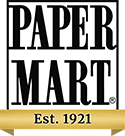

Thanks for your article Emily. I’d agree that becoming a seller on Amazon is pretty simple. Making a success as a seller is more of a challenge. Fortunately there are loads of great articles that go into more depth about what it takes to be successful.
This article from Volusion is good introduction which looks at important things know like what the Buy Box, how to increase views etc (https://www.volusion.com/blog/9-things-before-sell-on-amazon/).
World First has a great blog post with information on how to sell on Amazon that links out to 45 other articles, a great source of information. (https://www.worldfirst.com/uk/blog/selling-online/sell-amazon-ultimate-list-amazon-articles/)
Don’t forget to head over to the Amazon selling blog – loads of resources (https://services.amazon.in/resources/seller-blog/start-selling-on-amazon.html)
Hope to see more articles soon.